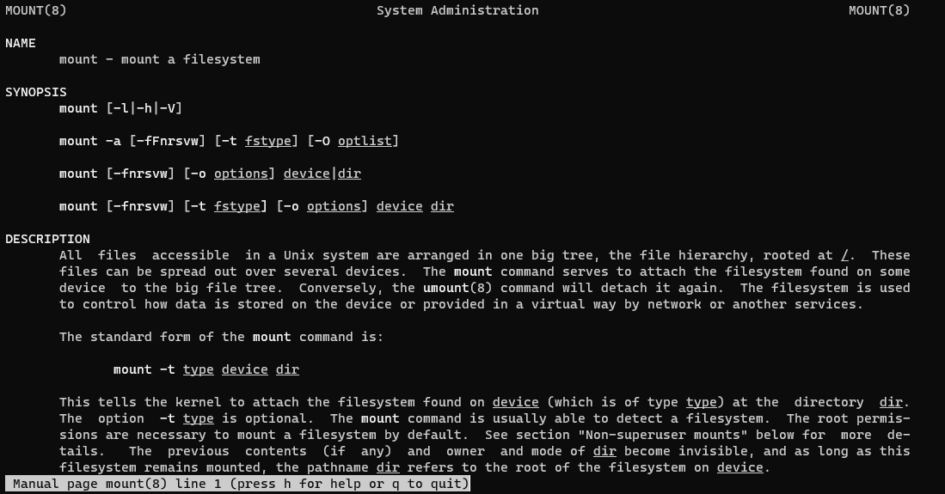First of all you can check what are the current disks mounted on your machine:
ubuntu@ubuntu:~$ lsblk NAME MAJ:MIN RM SIZE RO TYPE MOUNTPOINT sda 8:0 0 238.5G 0 disk └─sda1 8:1 0 128M 0 part sdb 8:16 1 28.7G 0 disk ├─sdb1 8:17 1 24.7G 0 part /cdrom └─sdb2 8:18 1 4G 0 part /media/ubuntu/casper-rw1 sdc 8:32 0 298.1G 0 disk └─sdc1 8:33 0 298.1G 0 part /media/ubuntu/GOODRAM1
Next – create the folder under which you want your disk to be mounted:
ubuntu@ubuntu:~$ sudo mkdir /mnt/myDiskName
Once the folder is created, we have to check what are the contents of the .img file and where is the starting block of the partition. To do so type:
ubuntu@ubuntu:/pathToMyImage$ fdisk -l myImageFile.img Disk myImageFile.img: 14.86 GiB, 15931539456 bytes, 31116288 sectors Units: sectors of 1 * 512 = 512 bytes Sector size (logical/physical): 512 bytes / 512 bytes I/O size (minimum/optimal): 512 bytes / 512 bytes Disklabel type: dos Disk identifier: 0x768808d1 Device Boot Start End Sectors Size Id Type myImageFile.img1 8192 96663 88472 43.2M c W95 myImageFile.img2 98304 31116287 31017984 14.8G 83 Linu
Now when you know what is the Start sector (here it is 98304) and what is the sector size in bytes (here is 512) we can count where is the starting point in bytes 98304*512=50331648 bytes. Then to mount the disk you can simply type:
ubuntu@ubuntu:/pathToMyImage$ sudo mount -o loop,offset=50331648 myImageFile.img /mnt/myDiskName/
Now just check if the disk is mounted:
ubuntu@ubuntu:~$ lsblk NAME MAJ:MIN RM SIZE RO TYPE MOUNTPOINT loop0 7:6 0 14.8G 0 loop /mnt/myDiskName sda 8:0 0 238.5G 0 disk └─sda1 8:1 0 128M 0 part sdb 8:16 1 28.7G 0 disk ├─sdb1 8:17 1 24.7G 0 part /cdrom └─sdb2 8:18 1 4G 0 part /media/ubuntu/casper-rw1 sdc 8:32 0 298.1G 0 disk └─sdc1 8:33 0 298.1G 0 part /media/ubuntu/GOODRAM1
In order to unmount the disk simply run:
ubuntu@ubuntu:~$ sudo umount /mnt/myDiskName
You can generate list of commands below:
lsblk
sudo mkdir {{ destinationFolder }}
cd {{ sourceFolder }}
fdisk -l {{ imageName }}
sudo mount -o loop,offset={{ offset }} {{ imageName }} {{ destinationFolder }}
lsblk
sudo umount {{ destinationFolder }}